HOW TO PROPERLY REMOVE A FLASH DRIVE IN THE PCS LABS (HN 10th FLOOR LABS)
CAUTION: IF FLASH DRIVE IS REMOVED IMPROPERLY THE DATA SAVED MAY BE LOST OR CORRUPTED!
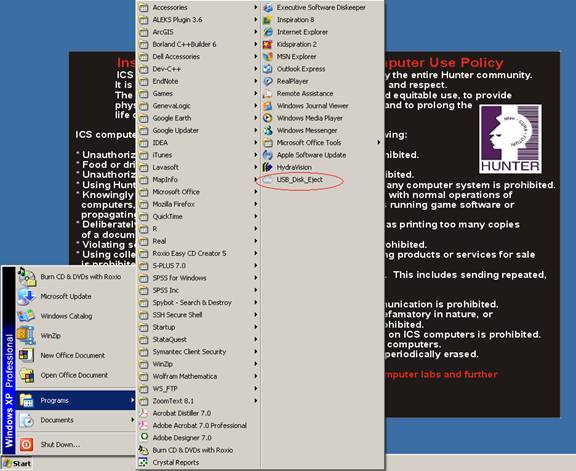
1. In the Start Menu, in the bottom left corner of your screen, select Programs menu:
2. Click on “USB Disk Eject”, which is the last item on the menu
3. A pop up dialogue box will appear as follows:
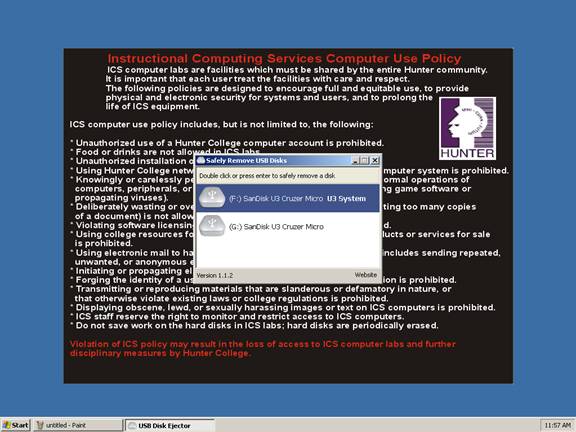
5. Double click or press enter (highlighted) on the relevant USB Flash Drive.
6. You may now detach the flash drive from your machine (if there’s a light on the flash drive it should go off).