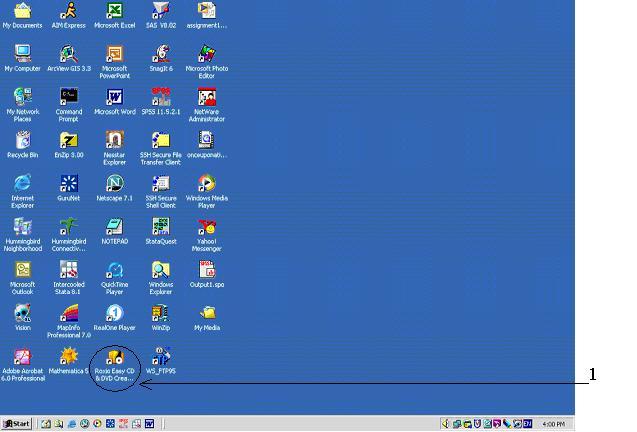
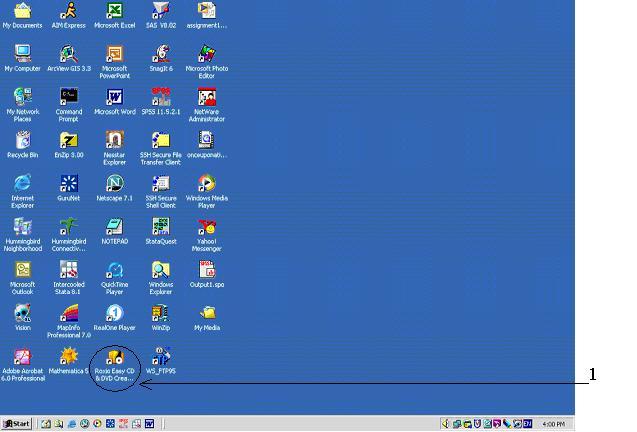
1. Double Click to open burning software " Roxio Easy Media Creator 7".
- After application is open, choose from options below -

1. Click "Disc Copier" to copy CD to CD.
2. Click "Creator Classic " to copy data from hard drive or floppy disk to CD.
- If you clicked "Disc Copier" above, you will be moved to the window below -
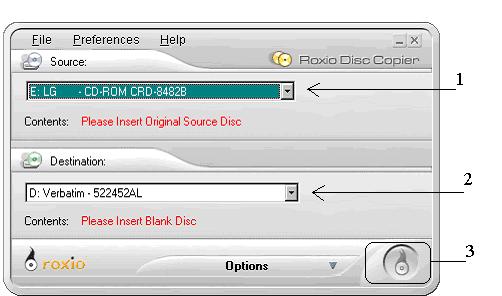
1. Insert Original Source Disc.
2. Insert Blank Disc.
3. Click button to burn.
- After burning is completed, remove CDs from CD-ROM -
- If you clicked "Creator Classic" above, you will be moved to the window below -
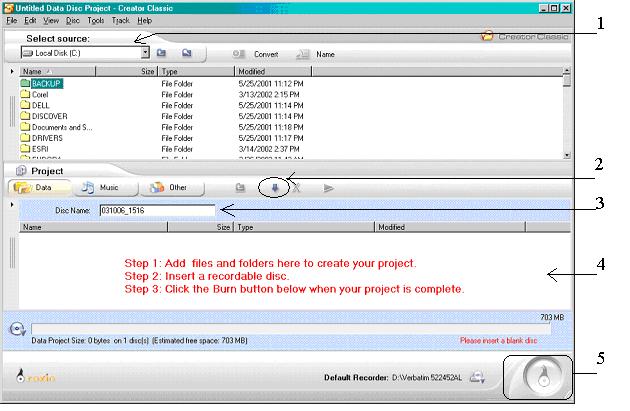
1. Select the location of source data.
2. Click the arrow.
3. Type the Disc Name (optional).
4. View all data.
5. Click button to burn.
- After burning is completed, remove the CD from CD-ROM -
Any questions, please email to: sscl@hunter.cuny.edu