Hunter College > Social Sciences Lab > Faculty > Composer
Faculty Web Server (urban):
How to upload or update your webpage using Netscape Composer
Create or edit your file using Netscape Composer. Save the file on your hard-drive.
Click the Publish Button on the tool bar. The following window will appear.
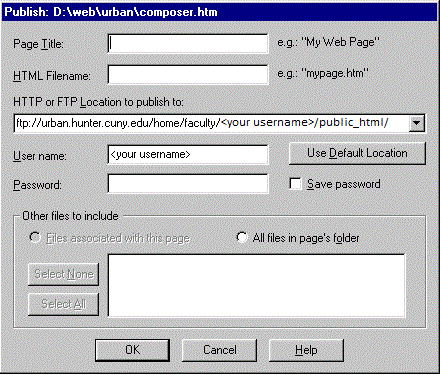
Fill in the page title, the HTML filename, and the following ftp location:
ftp://urban.hunter.cuny.edu/home/faculty/<your username>/public_html/
Fill in your username and password.
Click on OK.
This page was last updated on
October 5, 2013
Hunter College, Social Sciences Computing Lab
East Building, Room B118, 695 Park Avenue, New York, NY 10065
phone: 212-772-5605
email address: sscl@hunter.cuny.edu