Hunter College > Social Sciences Lab > section > page title
Download Latest Virus Definitions
To obtain effective protection, you must run Symantec AntiVirus LiveUpdate often to download the latest virus definitions or schedule automatic updates.
- Click Start > Programs > Symantec Client Security > Symantec AntiVirus. (Or, right click the gold shield in the system tray and click Open Symantec AntiVirus.)
- Click the LiveUpdate button.
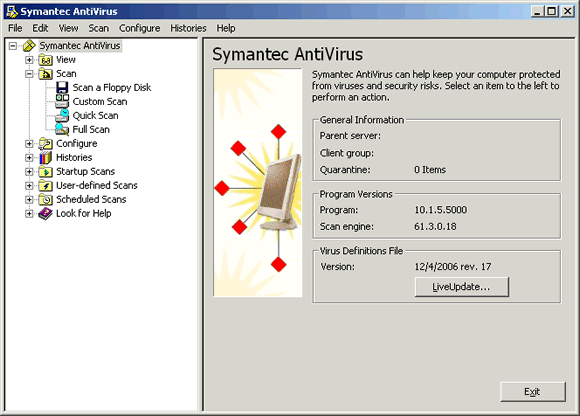
- At the Welcome to LiveUpdate window, click Next.
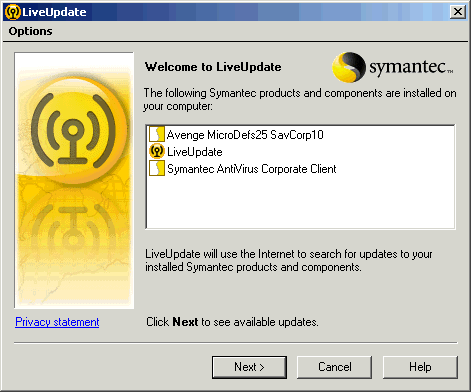
- LiveUpdate will retrieve the new files and update your computer. Click Finish on the final LiveUpdate window.
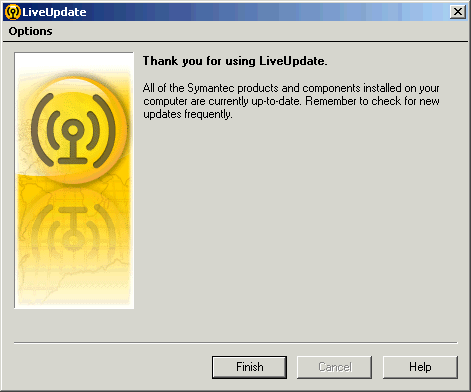
- Click Exit to close LiveUpdate.
Hunter College, Social Sciences Computing Lab
East Building, Room B118, 695 Park Avenue, New York, NY 10065
phone: 212-772-5605
email address: sscl@hunter.cuny.edu